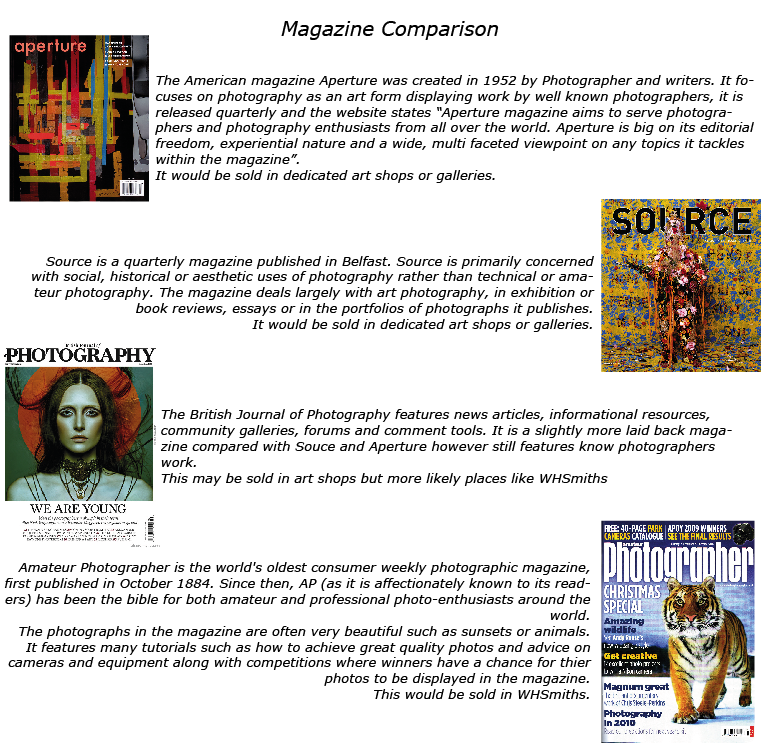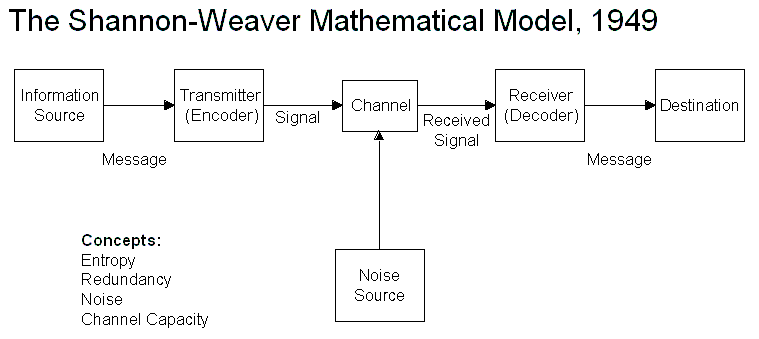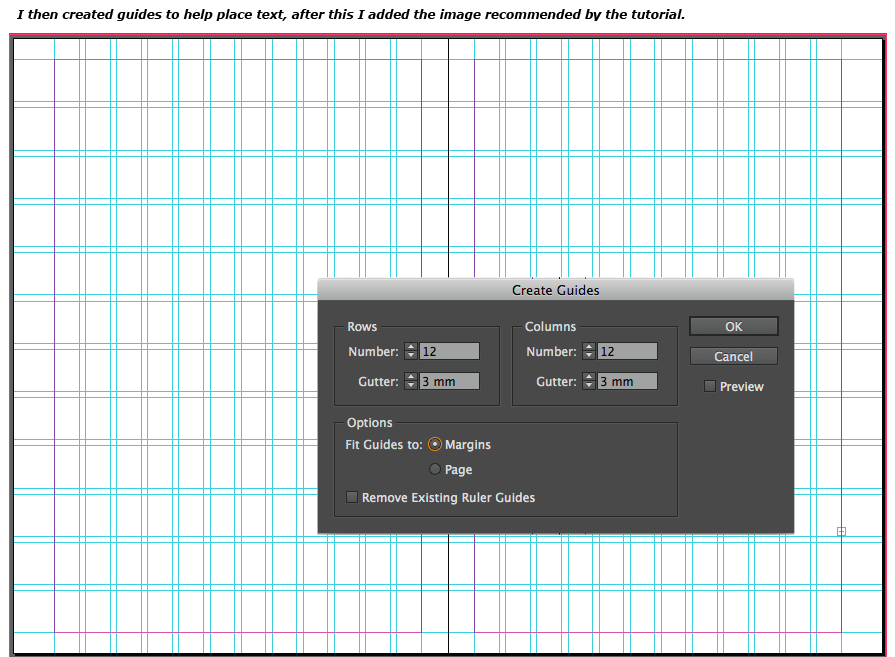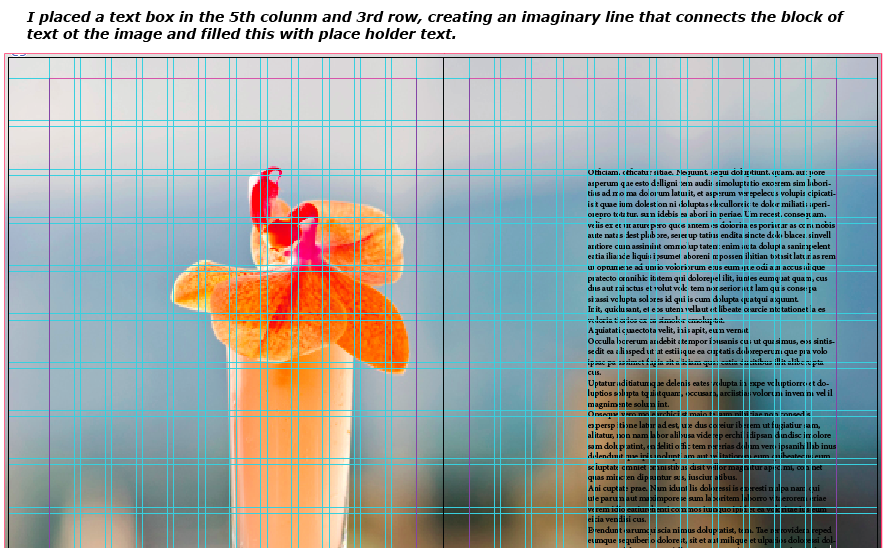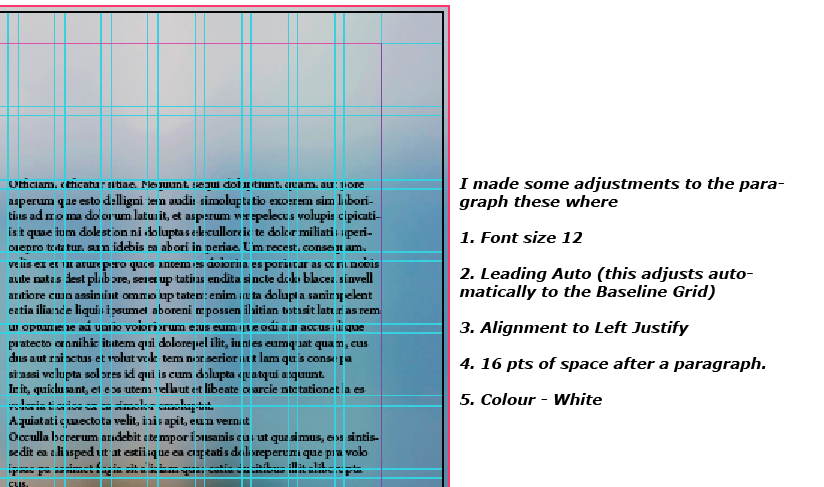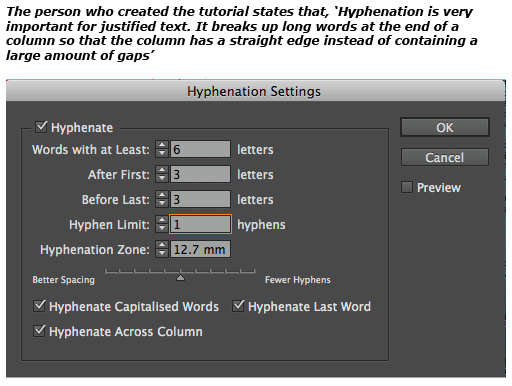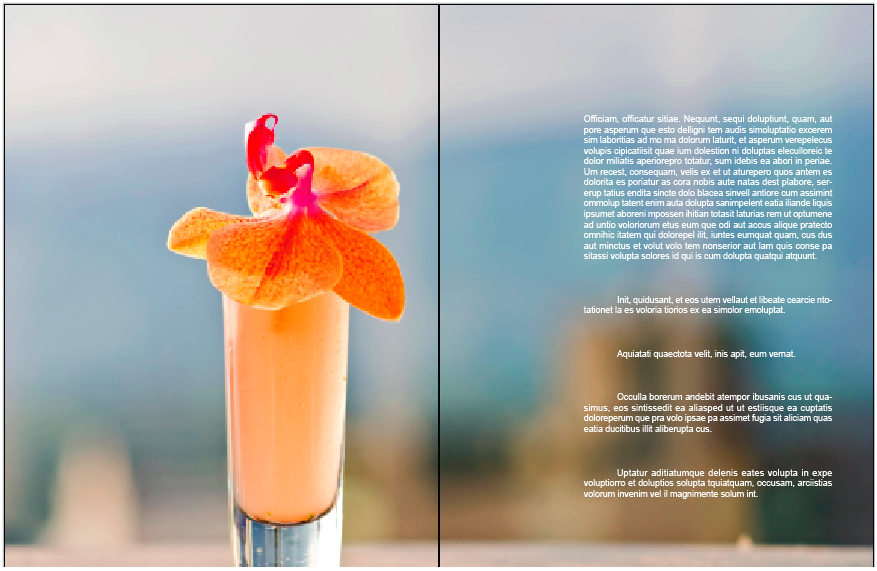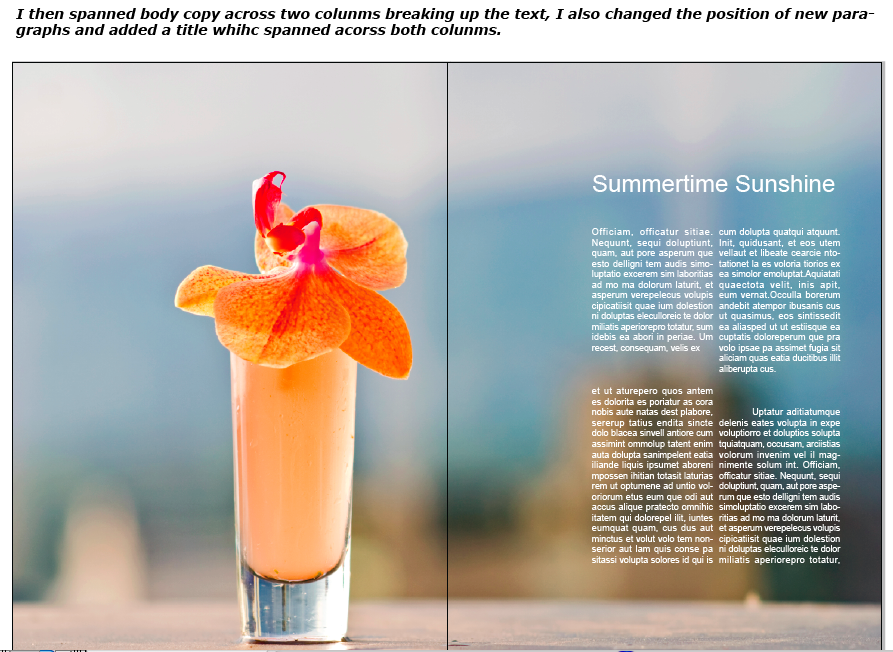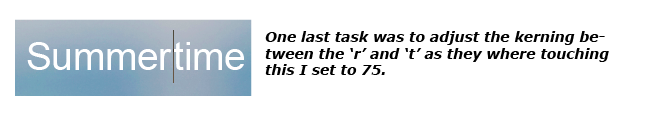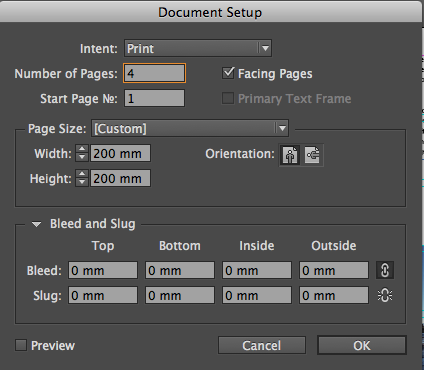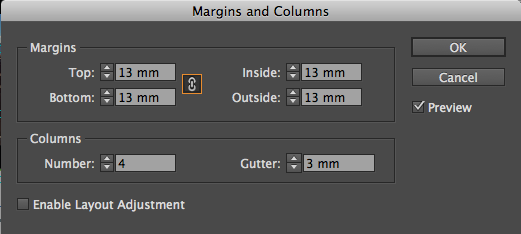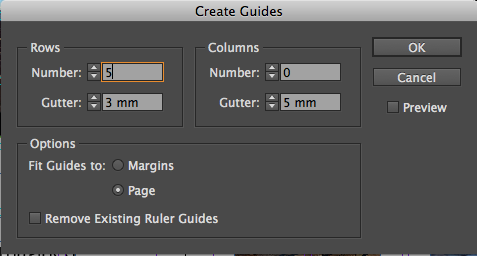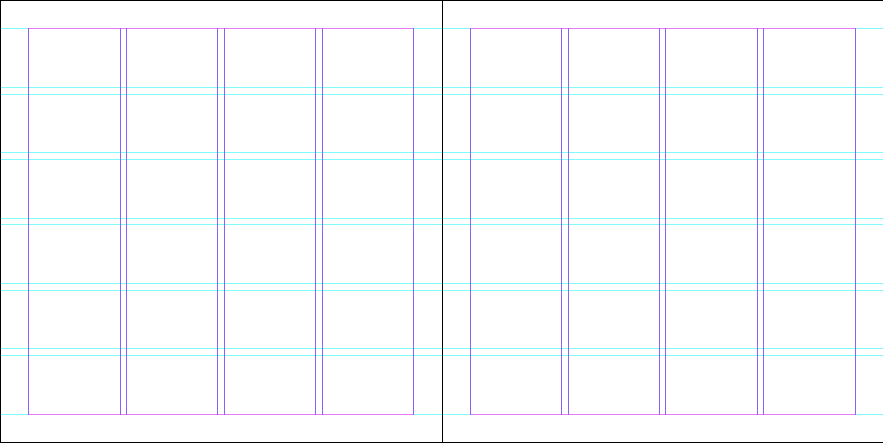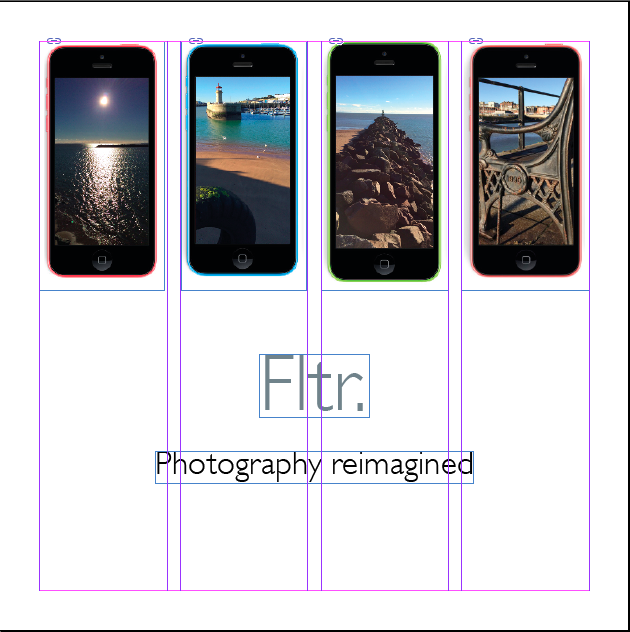1) You are to design layouts for two double page spreads for a fictional magazine called, Photography Now. The layouts should showcase your own photography on the Environment topic. How many images you use in your spreads is up to you. The format of these pages is 200mm x 200mm per single page. You may design in any creative style that you wish, based on your research findings (which you must evidence). You must use only Quark or InDesign only for layout.
2) You will need to have created a body of research and planning for your photos. You must show links between this and your editorial layout. You will need to have a body of photography work completed fairly quickly. You may use stock photos while planning your dummy layouts; but your final must contain your own imagery.
3) You will need to have created a body of research in which you explore exemplars of editorial design. You should try to make analysis, using overlays, of the underlying grid structure of some of these. You should also comment on styles used. You must evidence links between this and your layout.
4) You must also write and layout within your spreads, a piece of text of between 200 and 400 words. This will be a personal justification of how you approached your photography. You should consider and use appropriate application of typography to set this text.